Computers have become an integral part of our daily lives, revolutionizing the way we work, communicate, and access information. For Karnataka diploma students, understanding the fundamentals of computers is essential, as it lays the groundwork for pursuing various technical fields. In this straightforward and approachable guide, we will cover the basics of computers, providing simple explanations to help you grasp the concepts easily.
1. What is a Computer?
At its core, a computer is an electronic device that processes data to perform various tasks. It accepts input, processes it through arithmetic and logical operations, and produces output, all under the control of a set of instructions called programs.
2. Components of a Computer
Computers are composed of several key components:
– Central Processing Unit (CPU): Often referred to as the “brain” of the computer, the CPU is responsible for executing instructions and performing calculations.
– Memory (RAM): Random Access Memory stores data and instructions that the CPU needs to access quickly.
– Storage Devices: These devices, such as hard disk drives (HDD) and solid-state drives (SSD), provide long-term storage for data and programs.
– Input Devices: Input devices, like keyboards and mice, allow users to interact with the computer by providing input.
– Output Devices: Output devices, including monitors and printers, display or produce the results of computer processing.
3. Operating Systems
An operating system (OS) is a fundamental software that manages computer hardware and software resources. Popular operating systems include Windows, macOS, and Linux. The OS allows users to interact with the computer and run applications.
4. Software and Applications
Software refers to a collection of programs that instruct the computer to perform specific tasks. Applications, also known as apps, are software programs designed to fulfill particular user needs, such as word processing, web browsing, and multimedia editing.
5. Binary Language
Computers communicate using binary language, representing data and instructions in 0s and 1s. This binary code forms the foundation of all digital data processing.
6. Input-Process-Output Model
The input-process-output (IPO) model illustrates how a computer functions. Input devices receive data, the CPU processes it, and output devices display or produce the results.
7. Computer Networks
Computer networks enable communication and resource sharing between multiple computers. Understanding the basics of computer networks is crucial in today’s interconnected world.
8. Internet and World Wide Web
The Internet is a global network of interconnected computers, while the World Wide Web is a system of linked documents and resources accessible via browsers.
9. Computer Security
Computer security is vital to protect data and systems from unauthorized access or malicious attacks. Topics like passwords, antivirus software, and safe internet practices are essential for safeguarding information.
10. Future Trends in Computing
Stay updated with the latest trends in computing, such as Artificial Intelligence (AI), Internet of Things (IoT), and Cloud Computing, as they are reshaping the future of technology.
Conclusion
By grasping the fundamentals of computers through this simple and approachable guide, Karnataka diploma students can lay a solid foundation for their technical education and future career. Computers are incredible tools with vast applications, and having a clear understanding of their basic concepts will empower you to explore and excel in the ever-evolving world of technology. Happy learning and exploring the wonders of computers!


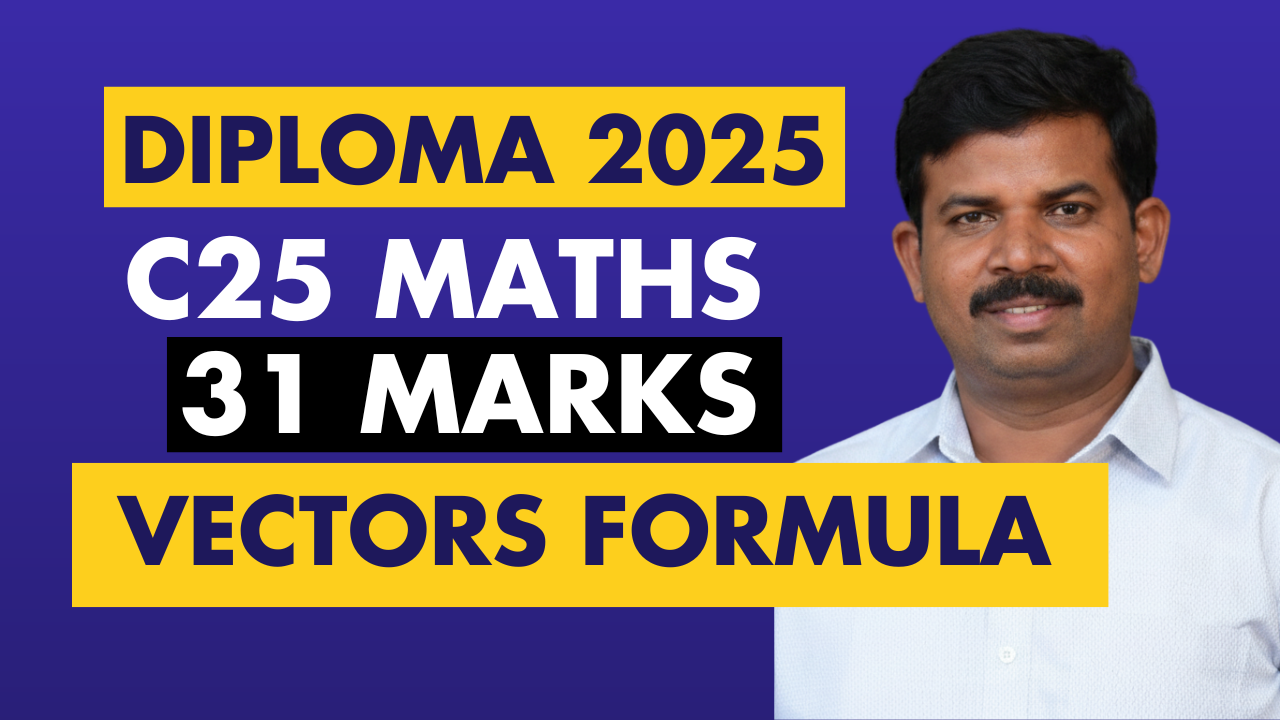
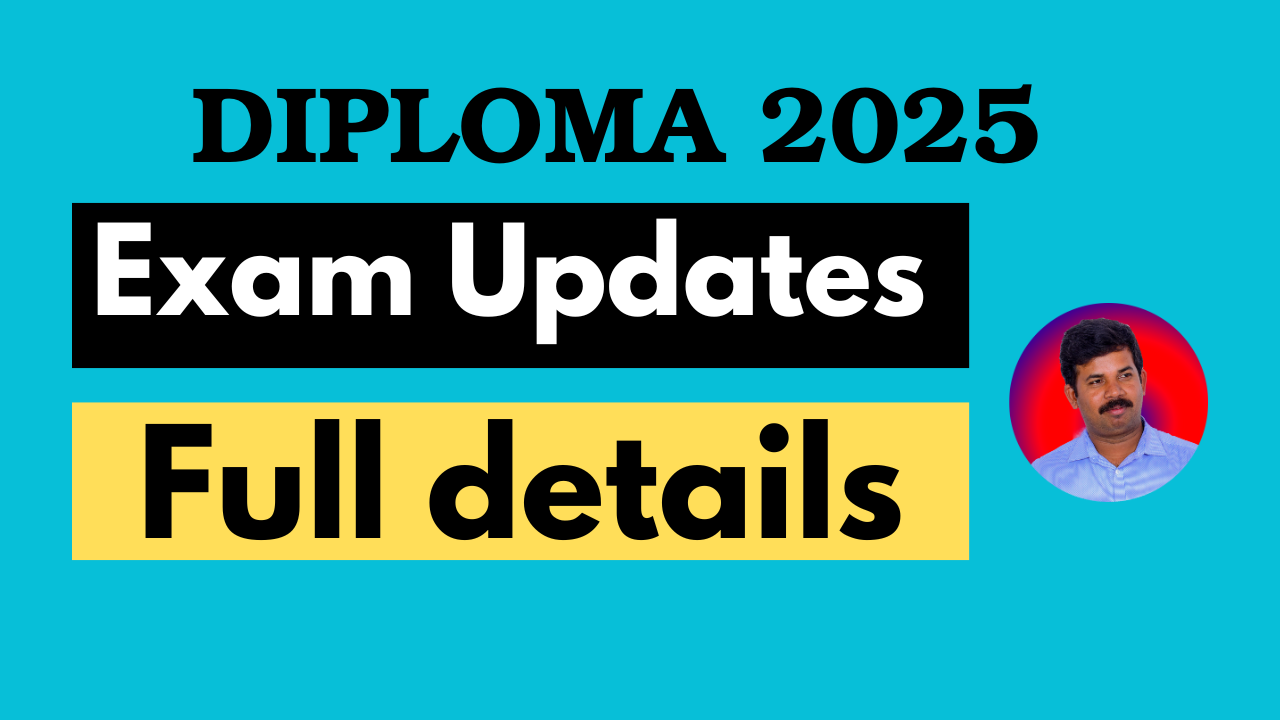
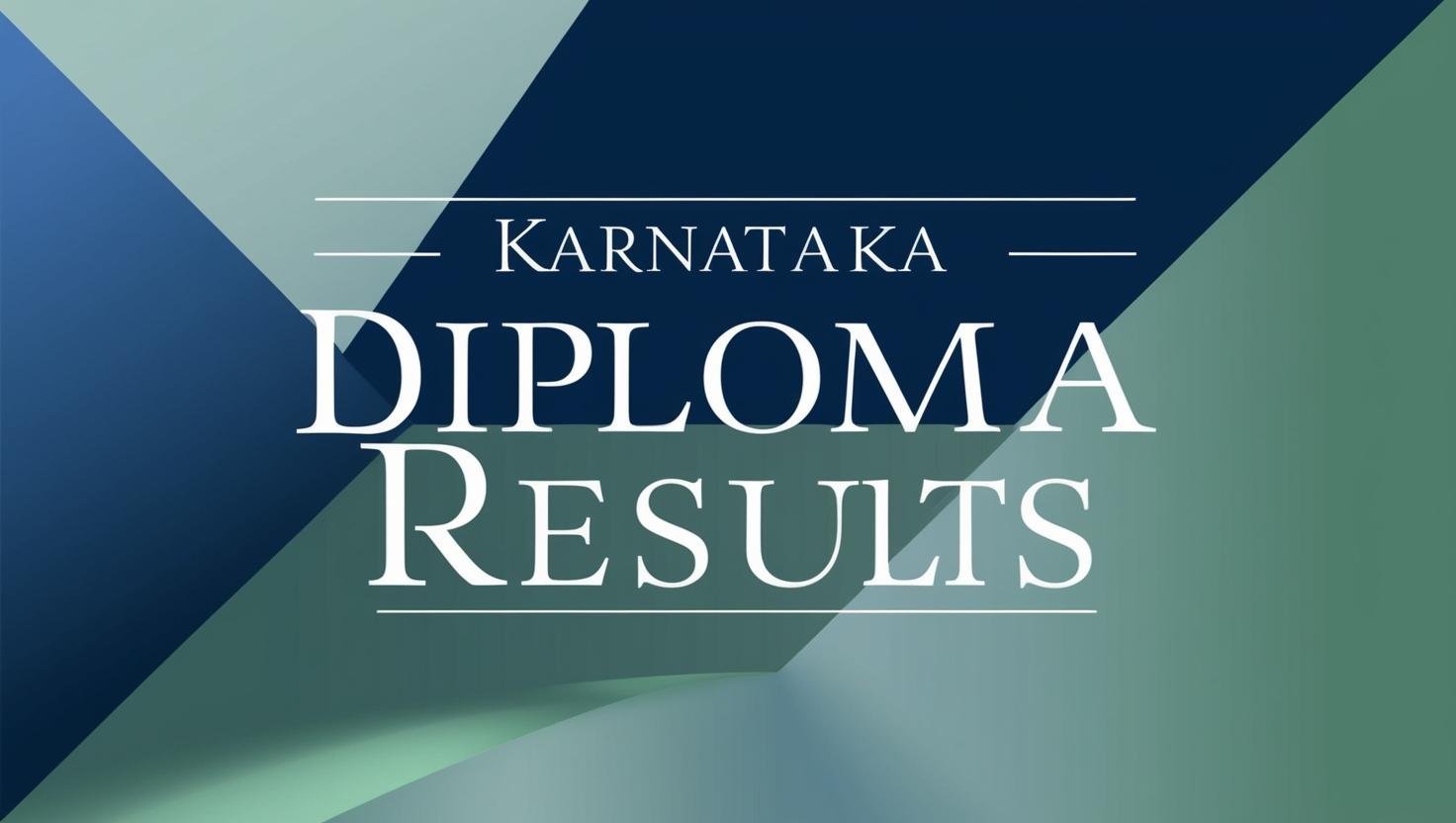
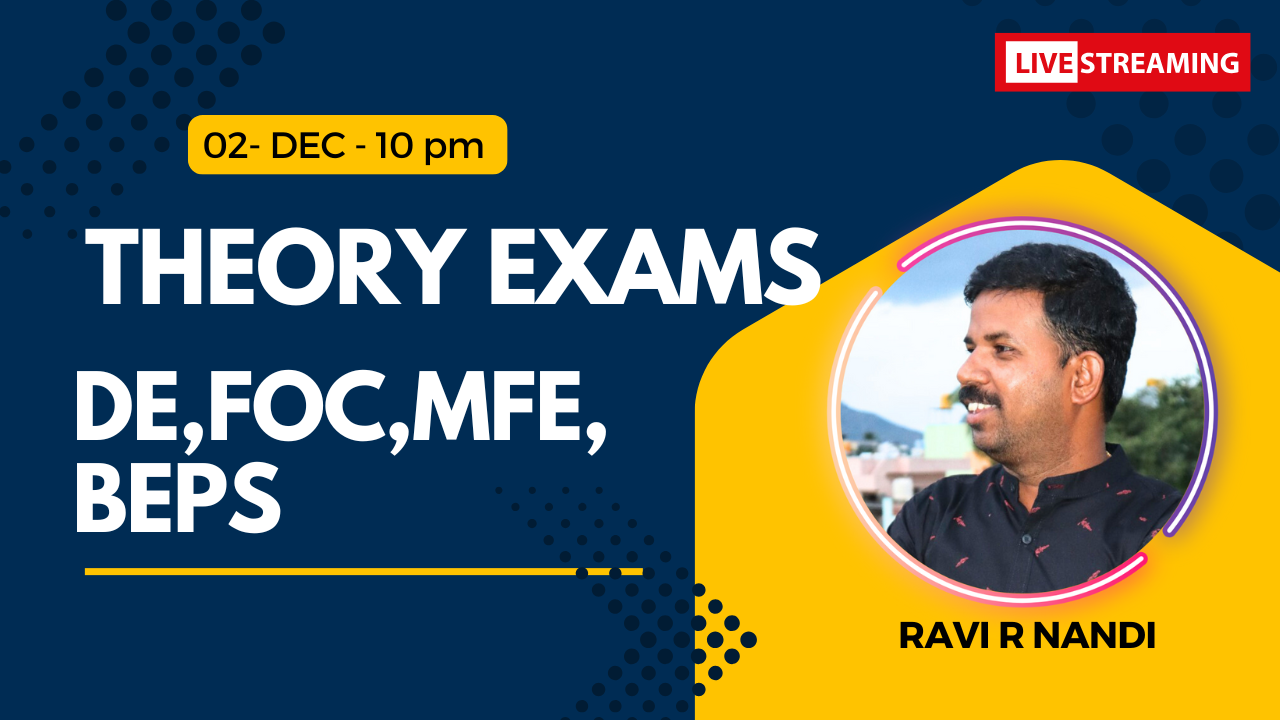



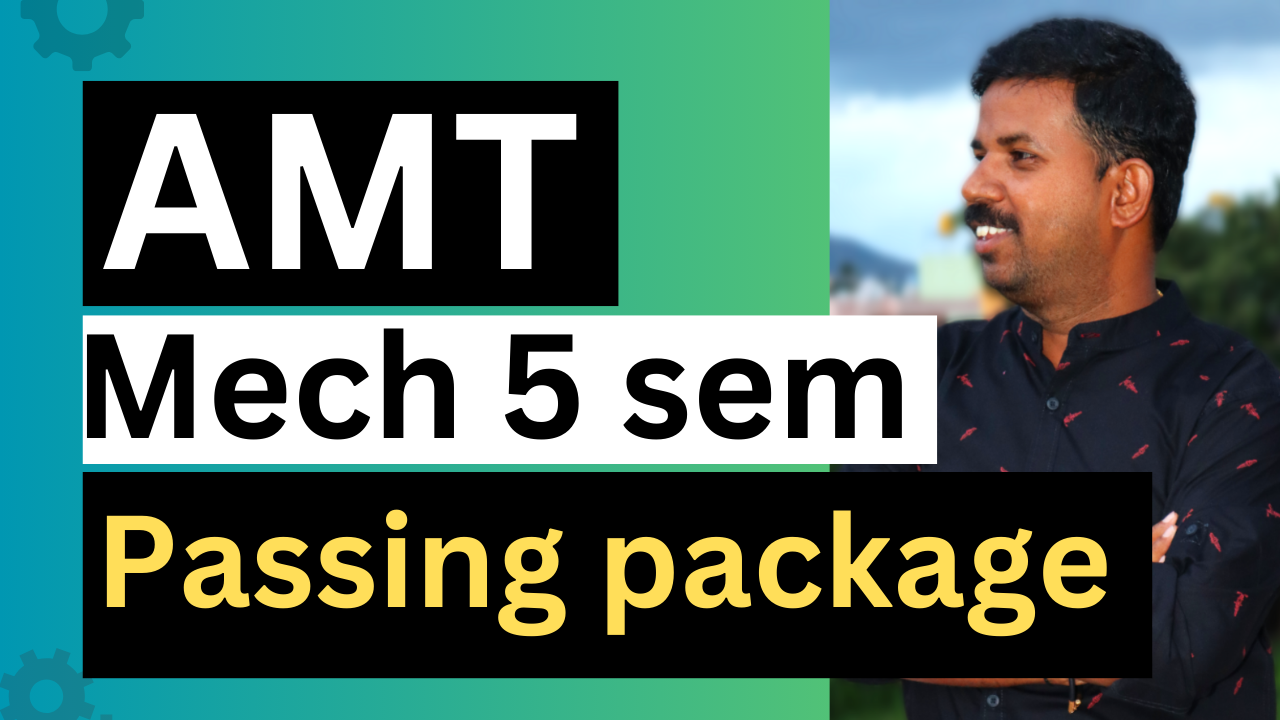
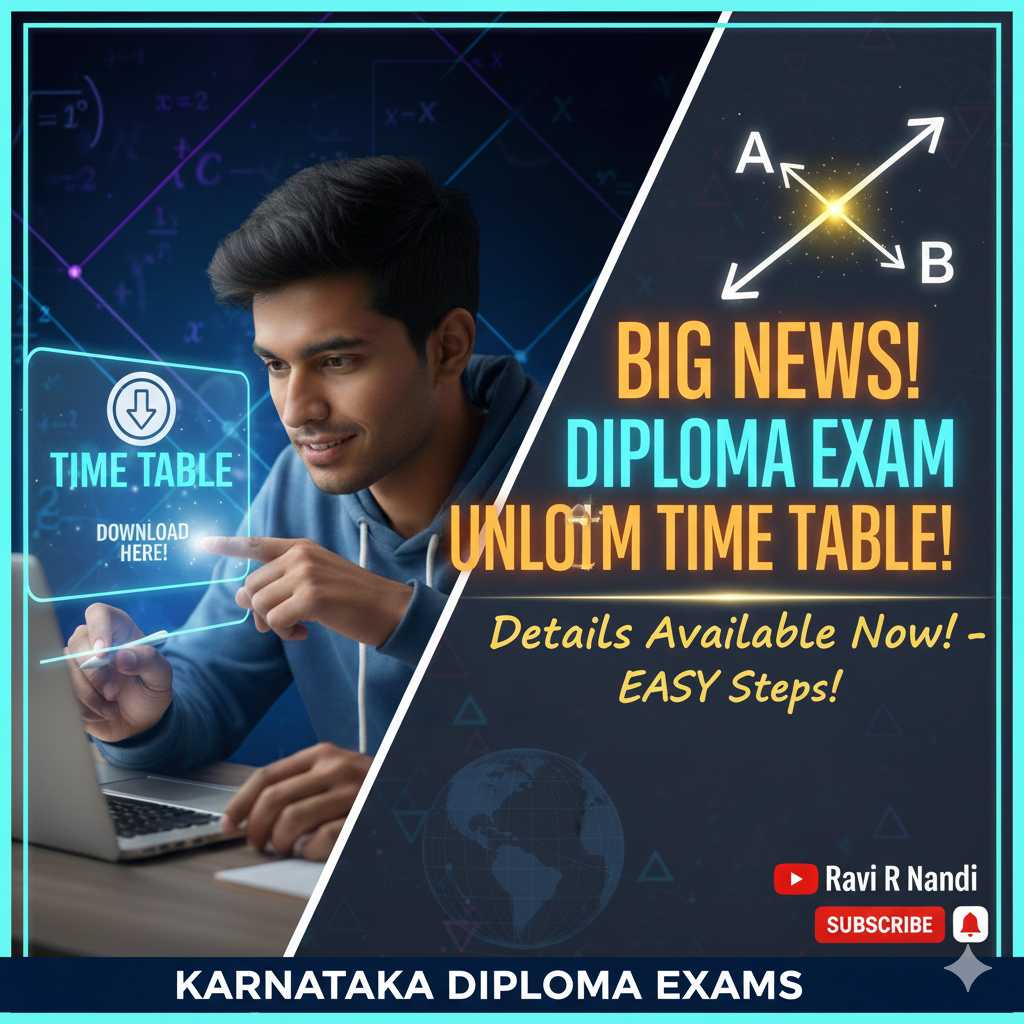
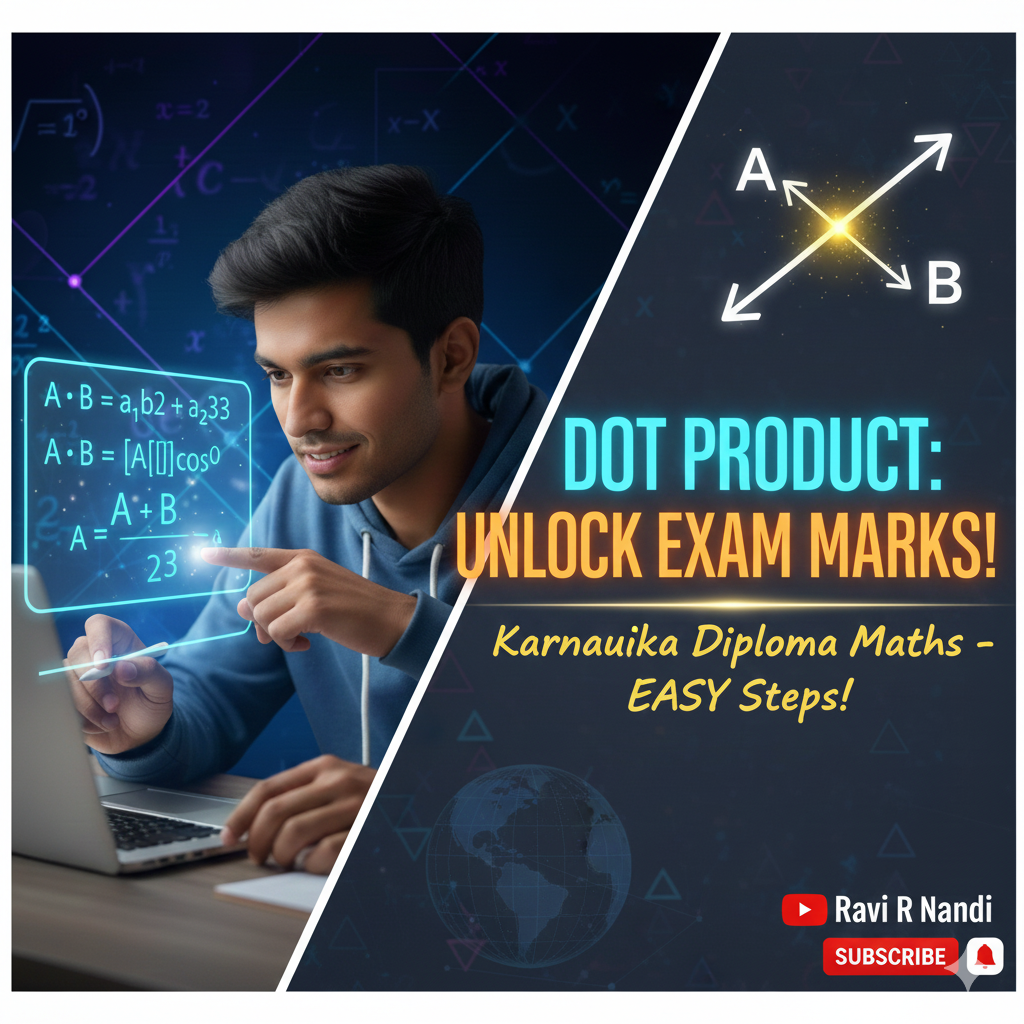
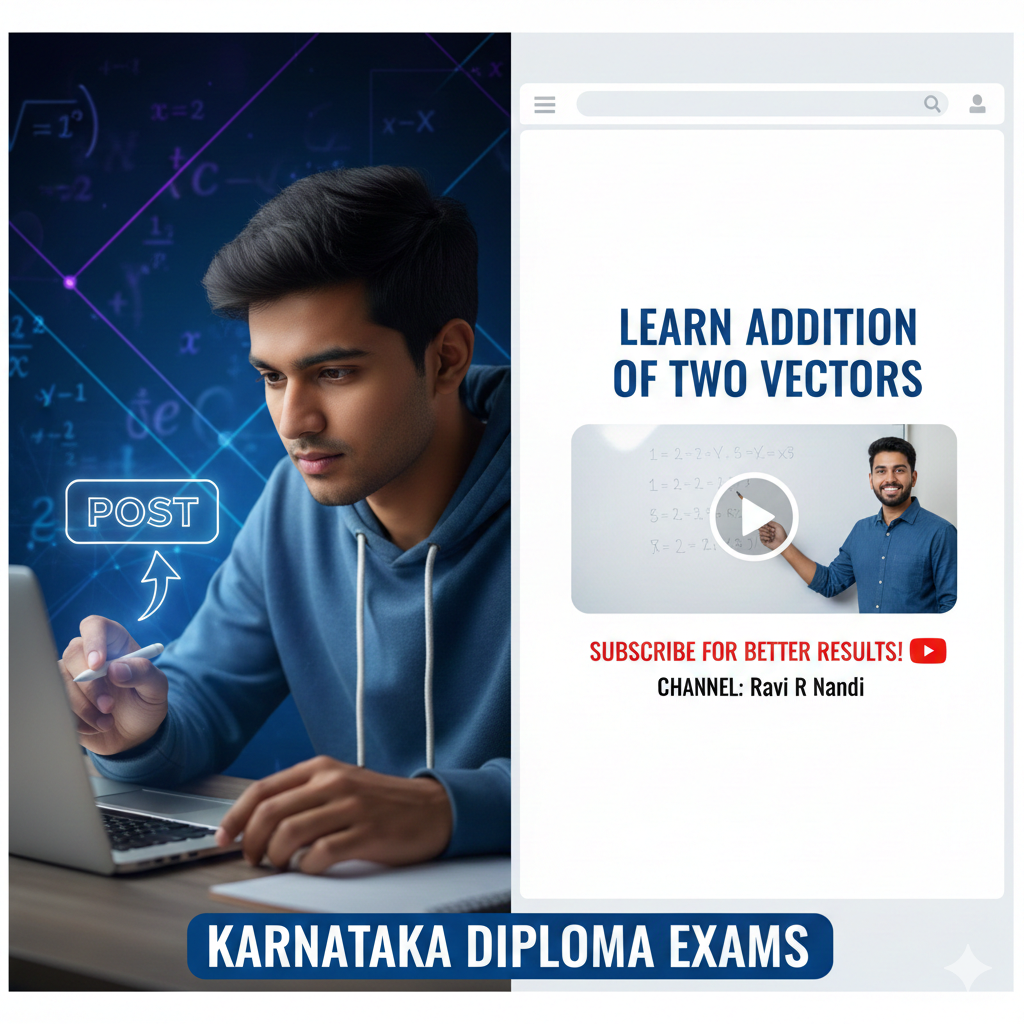
Leave a Reply