Introduction:
In today’s technology-driven educational landscape, students and educators are constantly seeking innovative tools to enhance their learning experience. One such tool that has gained significant attention is ChatGPT, a powerful AI language model developed by OpenAI. With its natural language processing capabilities, ChatGPT can be a valuable asset for diploma-level students and educators looking to create effective study materials, such as notes and multiple-choice questions (MCQs). In this article, we will explore how to utilize ChatGPT to craft comprehensive notes and engaging MCQs tailored to the needs of diploma-level students.
I. Crafting Comprehensive Notes:
- Topic Selection and Outline:
Begin by selecting a subject or topic from your diploma-level curriculum. Break down the topic into subtopics, creating an outline that covers key concepts and ideas you wish to include in your notes. - Generating Content:
Utilize ChatGPT to generate detailed explanations and descriptions for each subtopic. Provide prompts that ask for explanations, definitions, or step-by-step breakdowns of complex concepts. - Formatting and Structuring:
Organize the generated content into clear and concise paragraphs. Use headings, bullet points, and numbered lists to enhance readability. Ensure a logical flow of information from one subtopic to the next. - Visual Aids:
If applicable, integrate visual aids such as diagrams, charts, and graphs to further illustrate concepts. ChatGPT can help you describe these visual elements in detail. - Review and Refinement:
Review the notes generated by ChatGPT, edit for clarity and accuracy, and make necessary modifications. Remember that ChatGPT is a tool to assist, but human oversight is essential.
II. Designing Engaging MCQs:
- Objective Clarity:
Define the learning objectives for the MCQs. Are you assessing comprehension, critical thinking, or problem-solving skills? Clearly outline the skills you want to evaluate. - Question Construction:
Create MCQ prompts using ChatGPT that align with the learning objectives. Prompt the AI for well-structured questions that require thoughtful analysis and application of concepts. - Options Generation:
Ask ChatGPT to provide answer options for each question. Ensure the options are plausible, avoid grammatical errors, and follow the same structure to prevent unintentional hints. - Variety and Depth:
Generate MCQs of varying difficulty levels to cater to different levels of understanding. Incorporate questions that require recall, interpretation, calculation, and problem-solving. - Answer Explanation:
After generating MCQs, request ChatGPT to provide concise explanations for the correct answers. These explanations can help students understand the reasoning behind the correct choice. - Revision and Polishing:
Carefully review the MCQs and explanations, fine-tuning them for accuracy and clarity. Ensure that each question effectively tests the targeted skill.
Conclusion:
Leveraging AI technology like ChatGPT can greatly enhance the process of creating study materials for diploma-level students. By using this tool strategically, educators and students can generate comprehensive notes that cover key concepts and engage students with well-crafted MCQs that promote active learning and critical thinking. However, it’s crucial to remember that ChatGPT is a supportive tool and should be used in conjunction with subject expertise to ensure the highest quality of educational content. With a thoughtful approach, ChatGPT can become a valuable companion in the journey of learning and teaching.

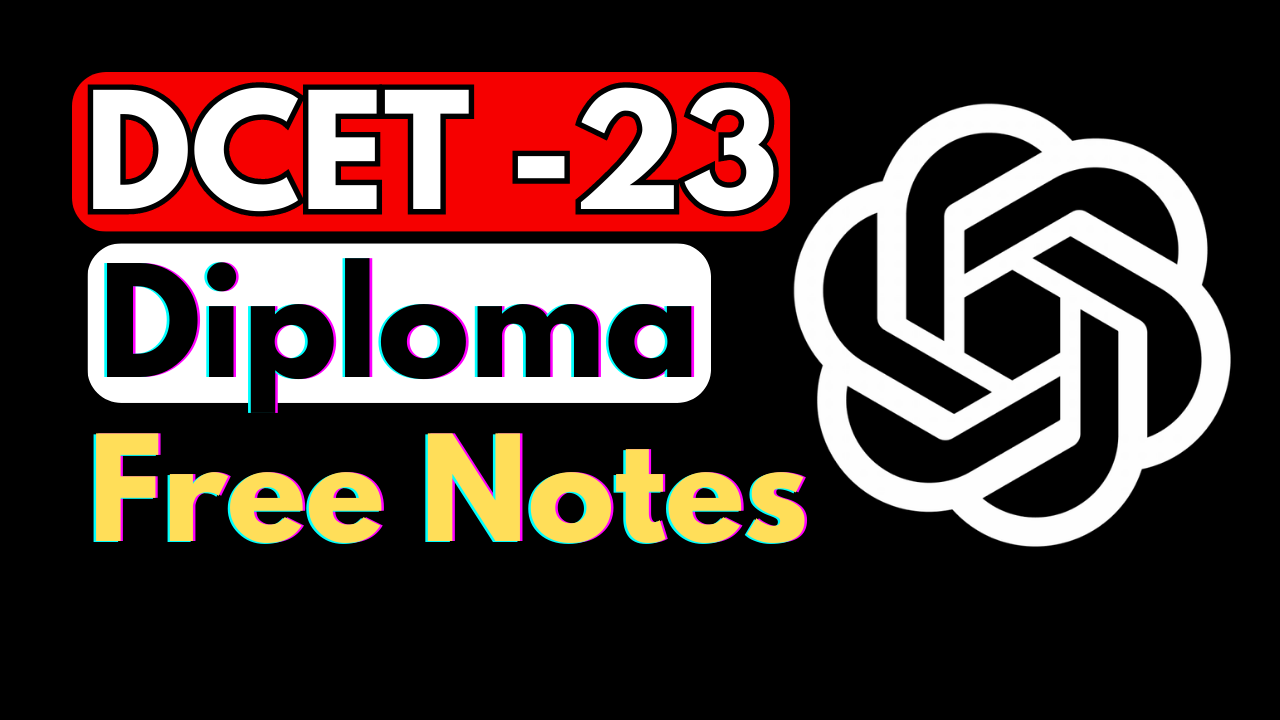
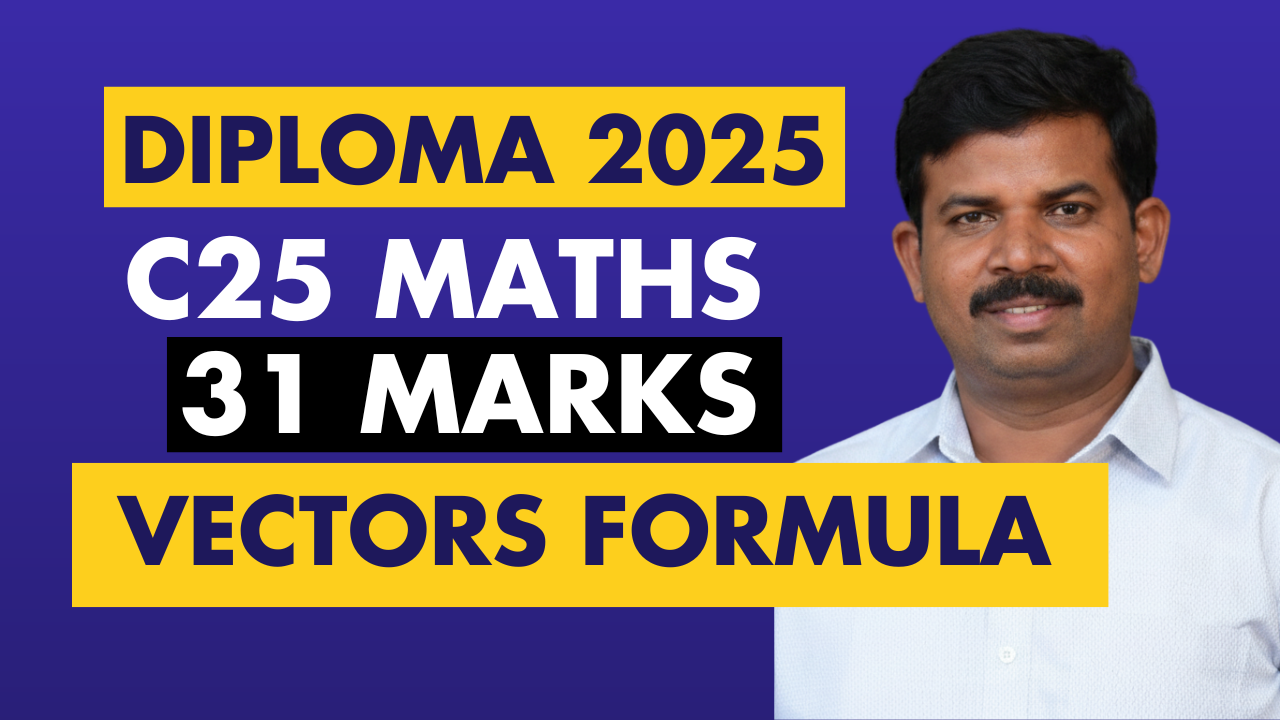
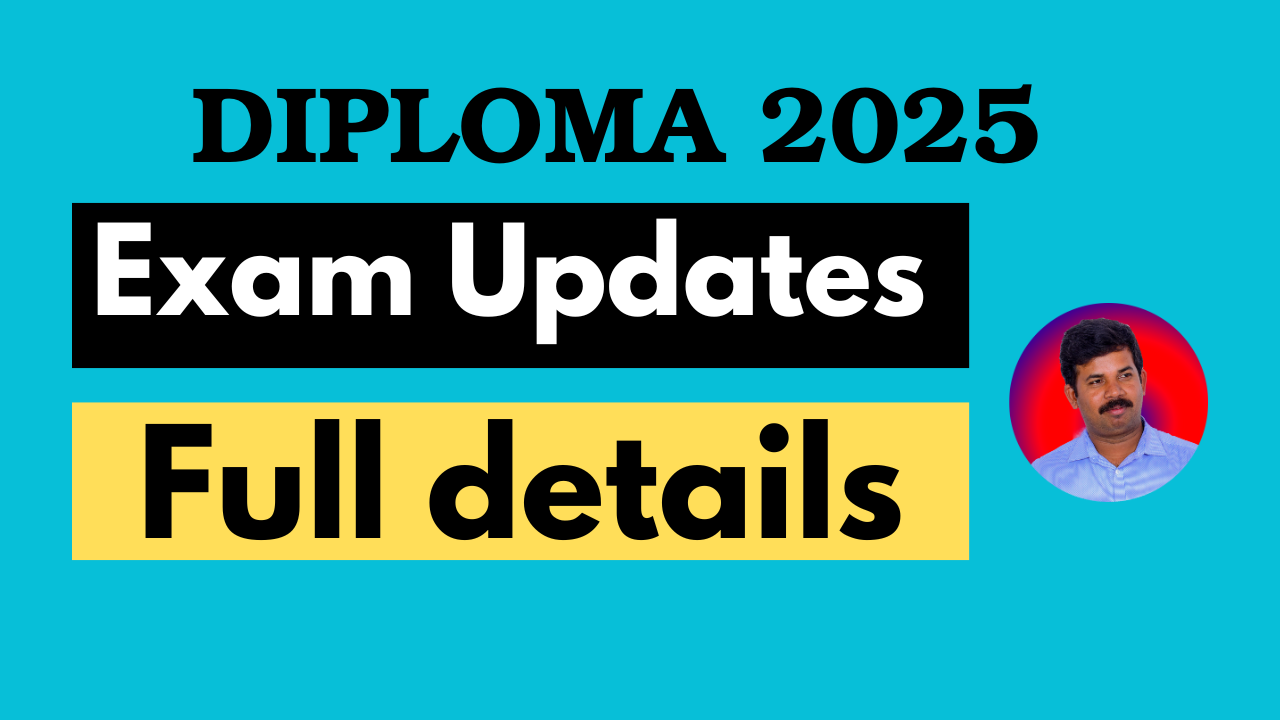
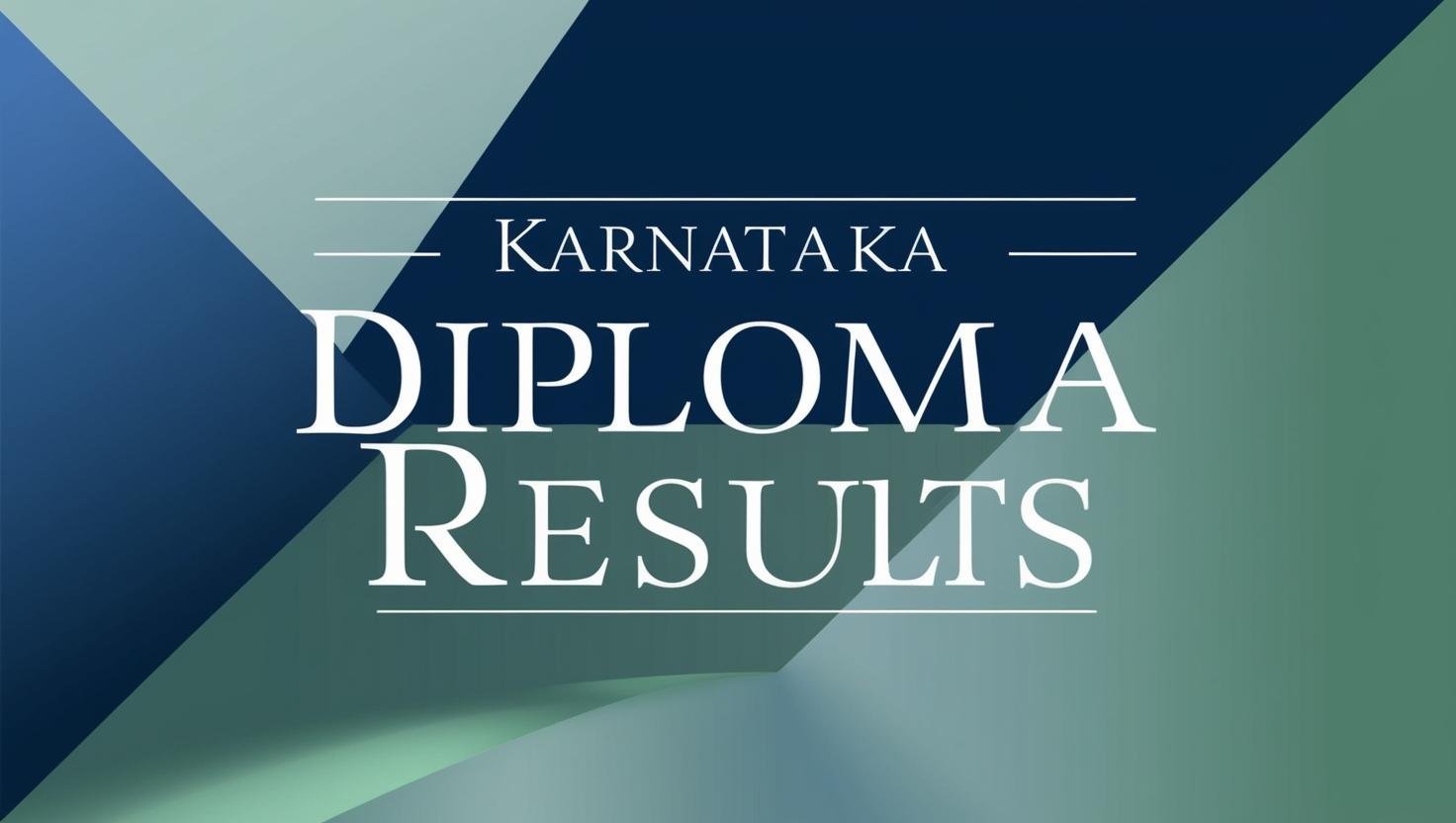
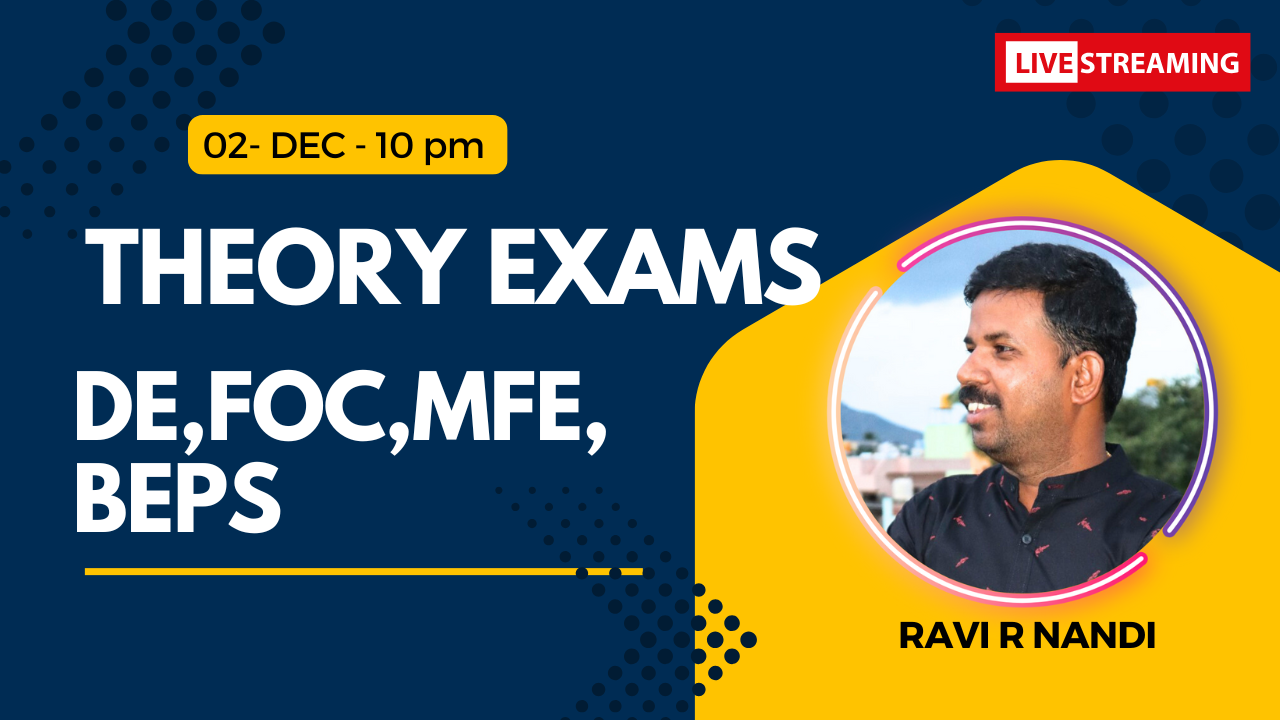



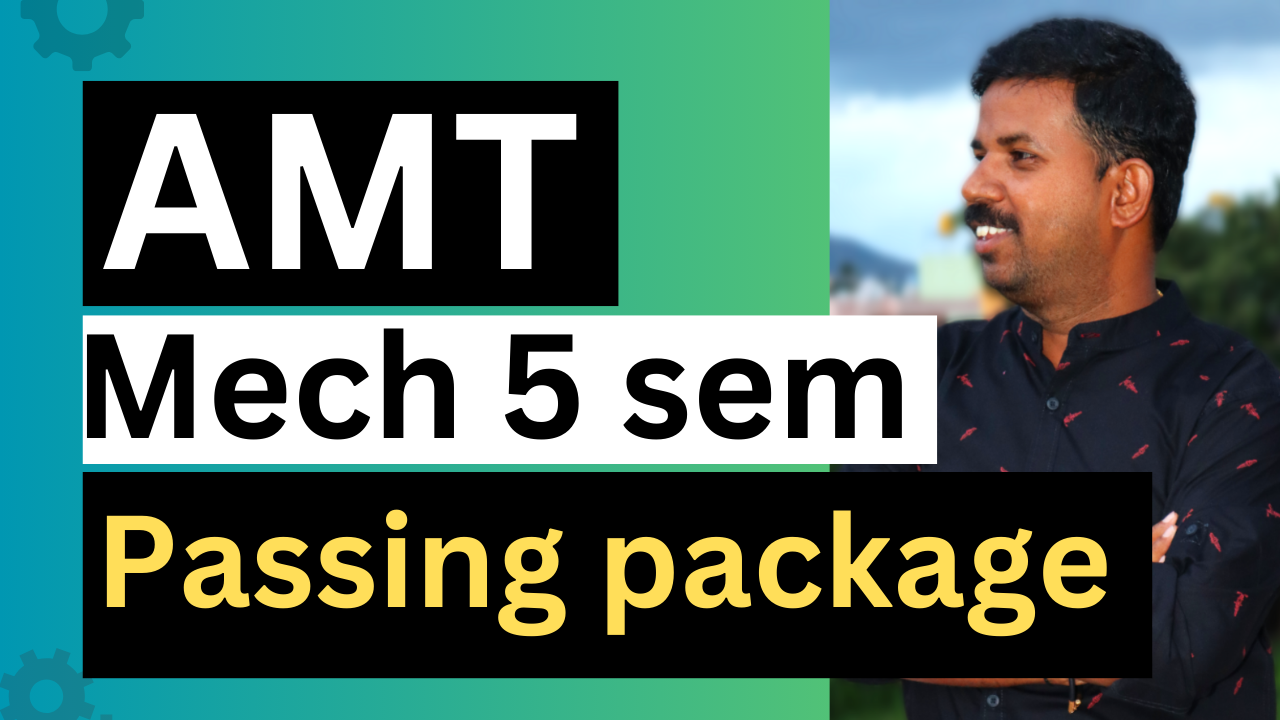
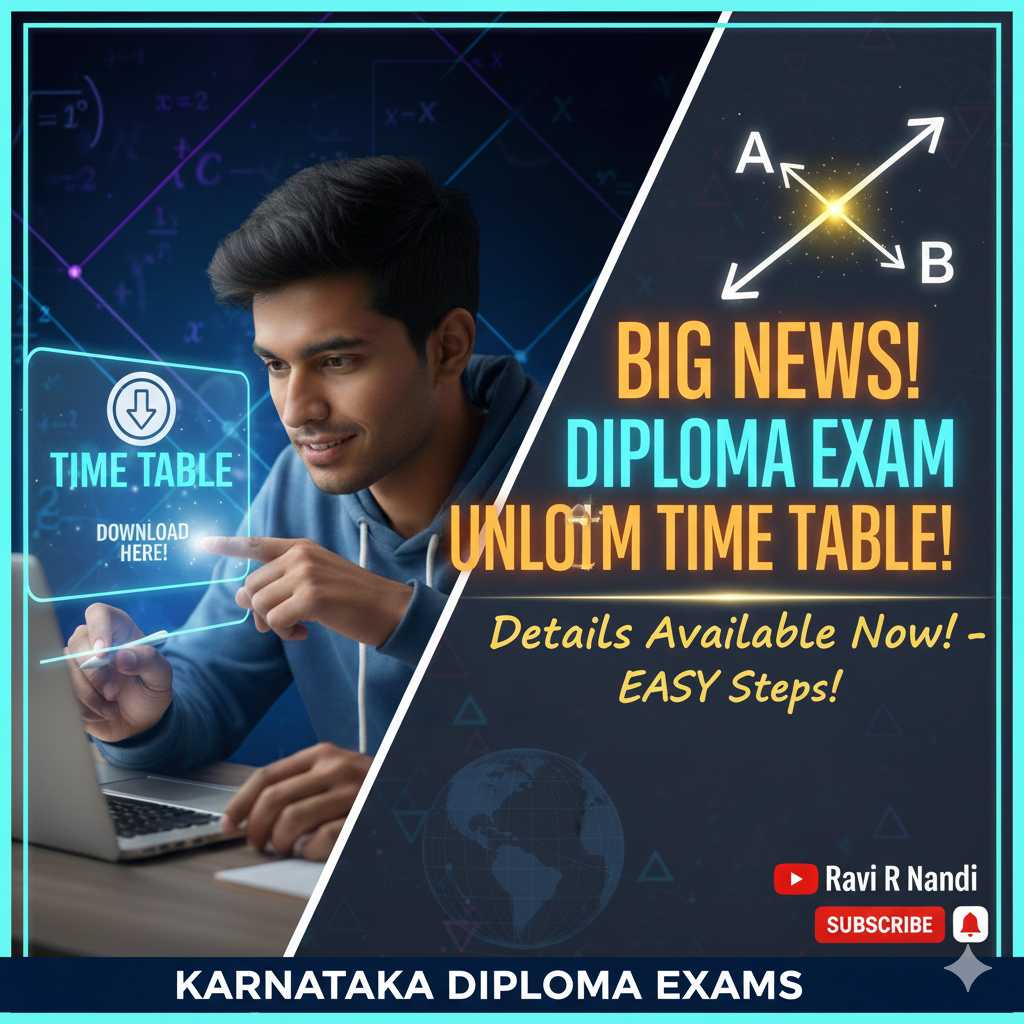
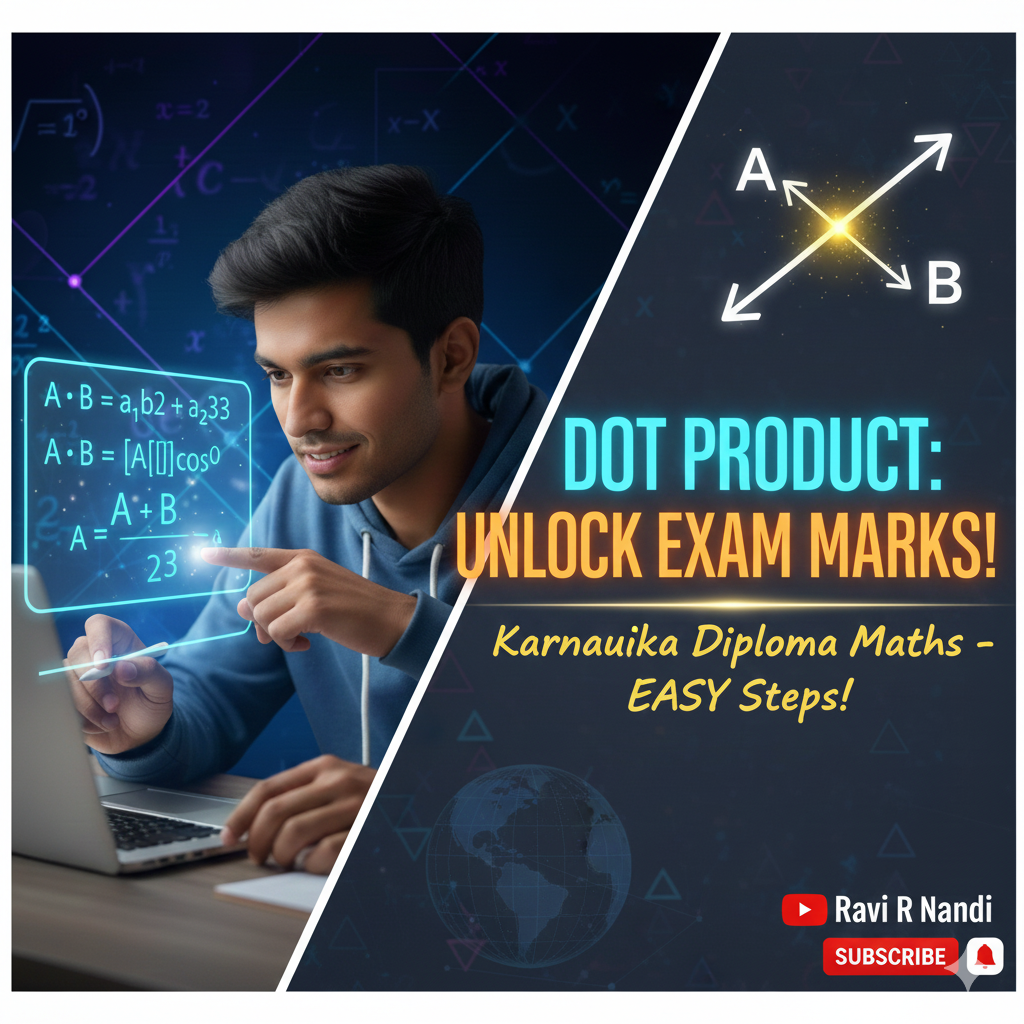
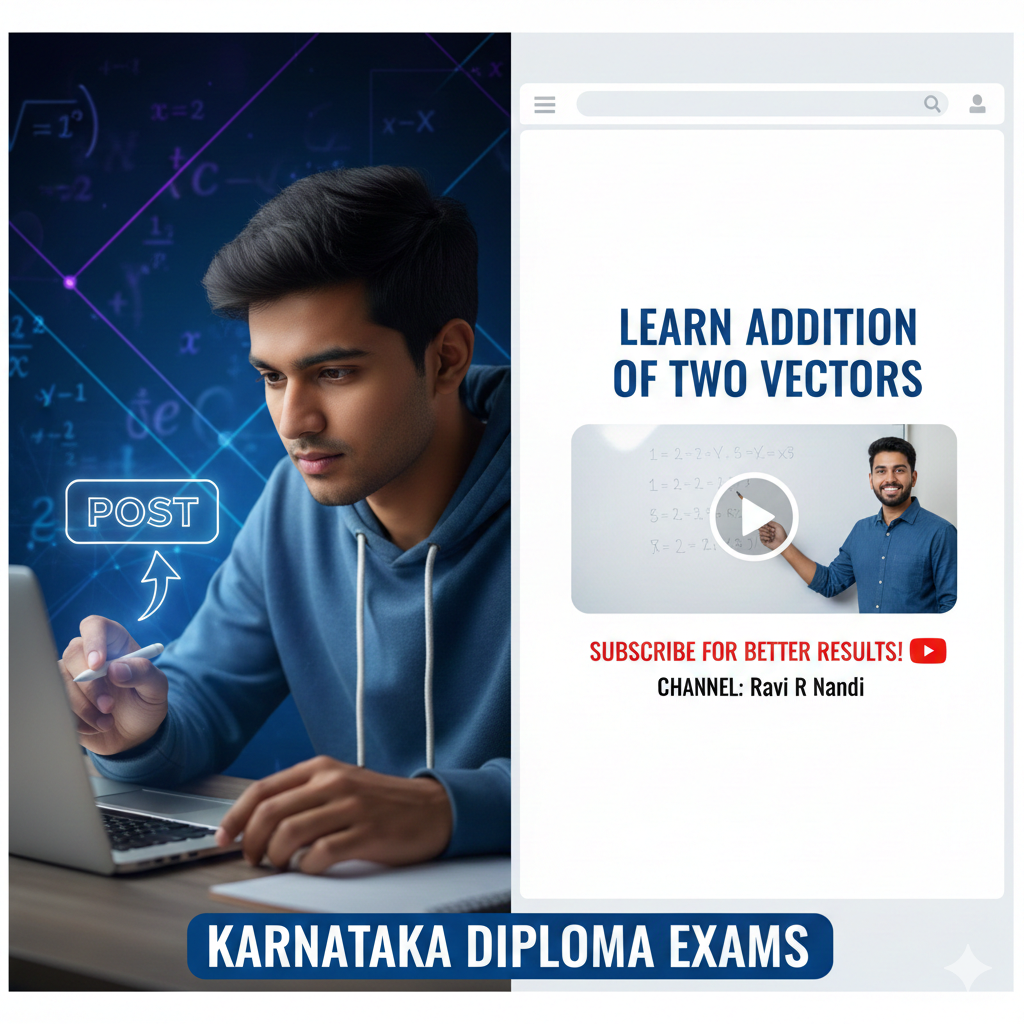
Leave a Reply