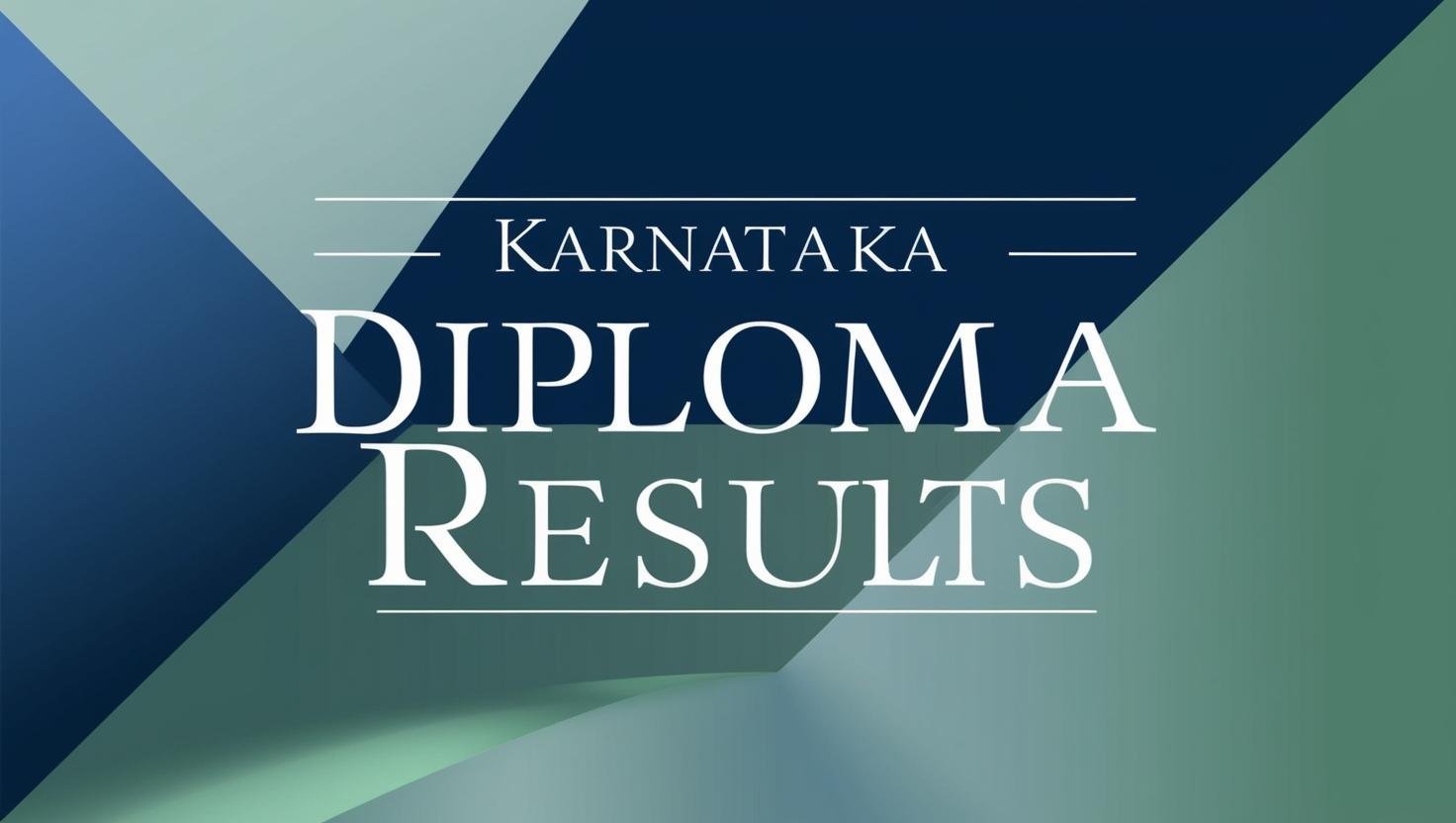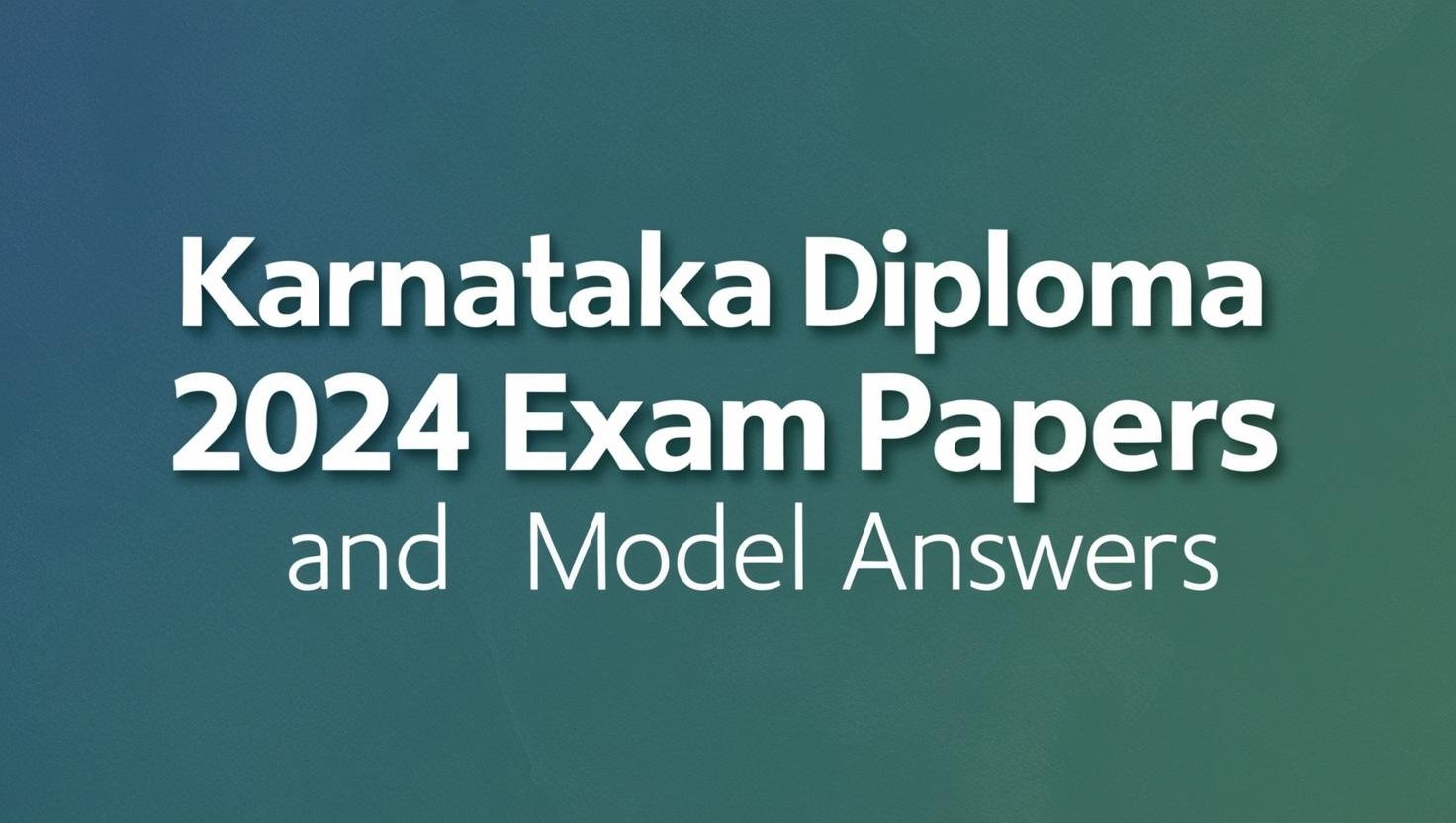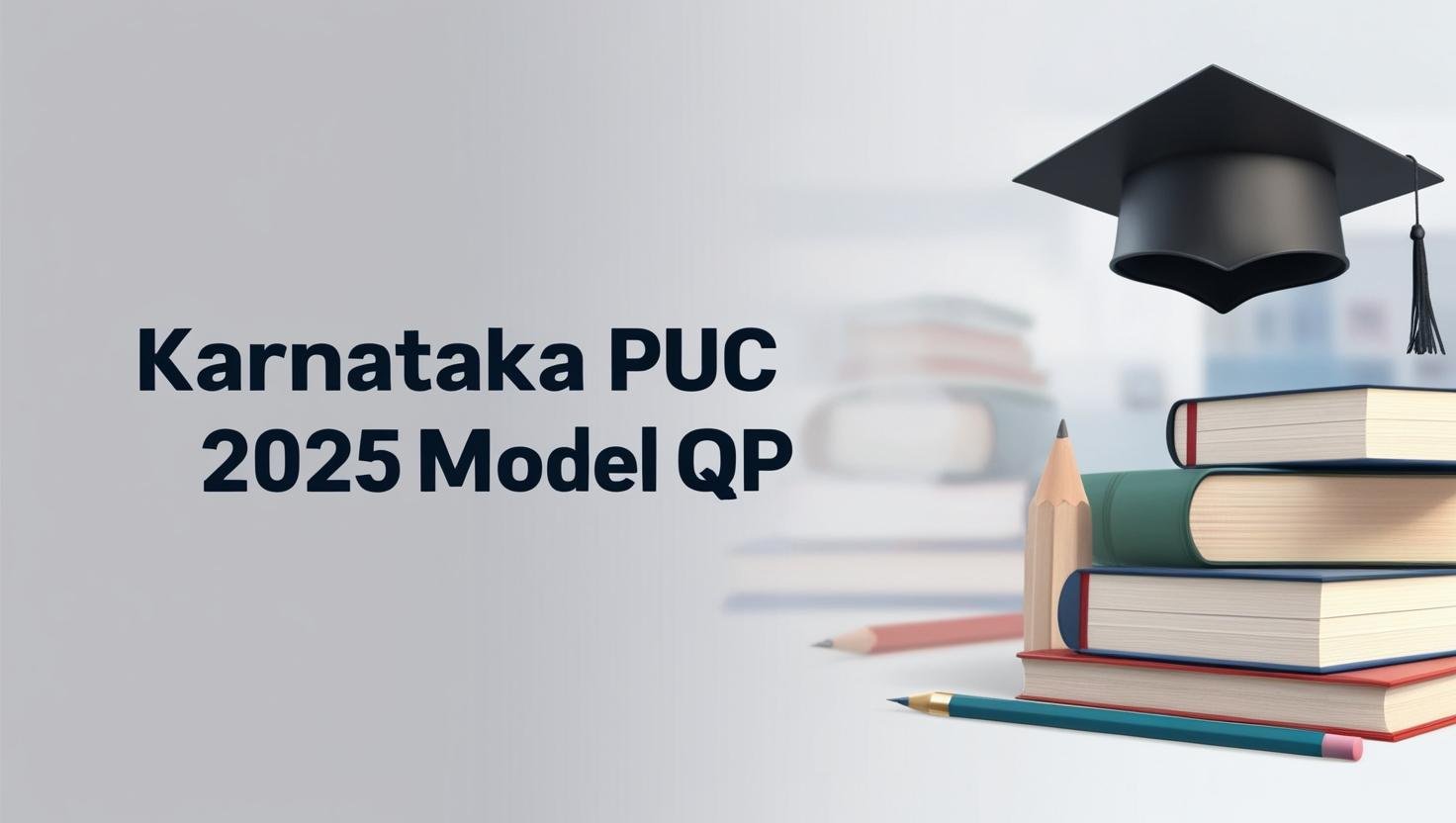| sl no | Experiments | Links |
| 1 | Exp 5: In Microsoft Excel spreadsheet draw the frequency distribution table for the given data (data set should contain minimum 50 data) | Download |
| 2 | Exp 6: In Microsoft Excel spreadsheet draw the relative frequency distribution table for the given data( data set should contain minimum 50 data) | Download |
| 3 | Exp 7: Using Microsoft Excel spreadsheet plot bar graph for the data collected from 100 people( for example conduct a survey on the favourite fruit of a person in your locality restricting 5 – 6 fruits)Explain the bar graph with minimum 30 words | Download |
| 4 | Exp 8: Using Microsoft Excel spreadsheet plot pie chart for the data collected from 50 people.( for example, conduct a survey on the smokers with respect to their ages in your locality) Explain the pie chart with minimum 30 wordsExp | Download |
| 5 | Exp 9: Using Microsoft Excel spreadsheet draw a Line graph for the given data set | Download |
| 6 | Exp 10: Using Microsoft Excel spreadsheet draw frequency polygon and frequency curve for the data collected from 50 people (for example, marks obtained by the students in your class in 5 subjects in previous examination) Explain your observations from the graph in minimum 30 words | Download |
| 7 | Exp 11: Using Microsoft Excel spreadsheet construct a Box plot for the given data set .( For example, data set can be number of passengers in the flat form at different time in a day) | Download |
| 8 | Exp 12: Using Microsoft Excel spreadsheet construct a leaf plot for the given data set. Explain a graph with minimum 30 words. | Download |
| 9 | Exp 13: Using Microsoft Excel spreadsheet find the Mean Mode and Median for the given data and also represent them in Histogram | Download |
| 10 | Exp 14: Generate a 50 random data sample (Even and Odd number dataset) using Microsoft Excel spreadsheet and determine the Range and Quartiles. | Download |
| 11 | Exp 15: collect the current yield of a crop from 50 different persons (Problem statement can be changed according to priorties of the tutor) in your locality and Determine mean deviation and Quartile deviation in Microsoft Excel spreadsheet and brief your inference with less than 30 words | Download |
| 12 | Exp 16: Collect the date of any 2 livestock population from 50 different houses in your locality(Problem statement can be changed according topriorities of the tutor) and determine standard deviation for both the two separately in Microsoft Excel spreadsheet and brief your inference with less than 30 words | Download |
| 13 | Exp 17: The date of two wheelers crossing the busy junction in your locality in the peak hours (Problem statement can be changed according to priorities of the tutor) and determine the variance of the data in Microsoft Excel spreadsheet and brief your inference with less than 30 words. | Download |
| 14 | Exp 18: Using Microsoft Excel spreadsheet draw a skewness and kurtosis graph for randomly generated data set. | Download |
| 15 | Exp 19: Python program execution procedure | Download |
| 16 | Exp 20: Write a Python program to add two integers and two strings and print the result | Download |
| 17 | Exp 21: Write a Python program to find the sum of first 10 natural numbers | Download |
| 18 | Exp 22: Write a Python program to find whether the number is odd or even | Download |
| 19 | Exp 23: Write a Python program to find the variance and standard deviation for the given data. | Download |